When it comes to managing samples, workflows, and compliance, finding the right LIMS system vendors is critical. Each lab has unique needs, making the process of choosing a LIMS both complex and crucial. That’s why we created the Scispot LIMS Checklist—a tool to make this process simpler, helping you focus on what’s essential for your lab. Here’s how to use it effectively.
Why Use a Checklist for LIMS Selection?
LIMS software vendors offer a variety of features, but not all will fit your specific needs. A checklist helps labs stay focused on what truly matters for their operations. By guiding you through key areas like workflow automation, compliance, sample tracking, and reporting, it simplifies LIMS vendor comparison and helps you choose the system that best supports your lab’s processes.
How to Use the Scispot LIMS Checklist
The Scispot checklist provides a straightforward way to evaluate each vendor based on your lab’s priorities. Here’s how to make it work for you:
- Set Your Priorities
For each feature, mark it as Essential, Preferred, Optional, or Not Needed based on how your lab operates. For example, real-time sample tracking might be essential, while certain types of reporting could be optional. This approach helps you narrow down your focus to what you genuinely need, making the checklist a LIMS vendor selection criteria template that’s adaptable to different lab environments.
- Evaluate Vendor Features
Once you’ve set your priorities, go through each feature and check whether the vendor provides it. Scispot’s features are already pre-checked in the template, allowing you to compare other LIMS system vendors against Scispot directly. Simply tick the box if the vendor offers the feature, or leave it blank if they don’t.
- Scoring System
The checklist includes a scoring system that brings objectivity to the evaluation process:- Essential & Checked = 8 points (must-have features)
- Preferred & Checked = 4 points (nice-to-have features)
- Optional & Checked = 2 points (additional features)
- Not Needed features have a neutral impact on the score.
Missing essential features will reduce a vendor’s score, while additional features add value, making it easy to conduct a detailed LIMS vendor comparison.
- Analyze the Results
The Scispot checklist ranks each LIMS vendor based on their total score, giving you an easy-to-read summary of how well each one meets your needs. Here’s how to interpret the rankings:- 1st Place: The top-ranked LIMS is the best fit, covering essential and advanced features that align closely with your lab's priorities. This vendor is well-suited for labs requiring robust functionality and compliance.
- 2nd Place: A strong option that meets most needs but may fall slightly short on certain advanced features. Still a solid choice for most labs.
- 3rd Place: A suitable option for labs with simpler workflows, covering essential functions but lacking advanced capabilities.
- 4th Place or Below: These vendors may be limited in essential functionalities or advanced features, making them less suitable for complex lab environments
This ranking system offers an objective view of each LIMS system vendor, helping you make a clear, informed decision based on alignment with your lab’s unique needs.
Key Evaluation Areas in the Checklist
The checklist covers critical areas to ensure you’re considering every aspect of your lab’s operations and compliance needs. Here’s a breakdown of the primary categories you’ll evaluate:
- Core Functionality: Sample tracking, chain of custody, and labeling.
- Compliance and Security: GLP, CLIA, HIPAA standards, and secure data encryption.
- System Integration: Instrument connections, cloud storage, ELNs, and barcode support.
- Workflow and Automation: Task scheduling, sample accessioning, and alerts.
- Data Analysis and Reporting: Built-in tools, AI insights, and customizable reports.
- Support and Training: Onboarding, 24/7 support, and a dedicated account manager.
- Cost and Vendor Stability: Transparent pricing and case studies from similar labs.
These categories ensure that each LIMS software vendor is thoroughly evaluated on all aspects that impact efficiency, compliance, and data security. This structure also makes it easier to spot which system aligns with your lab’s daily operations and long-term goals.
Why Scispot?
Scispot’s features are pre-checked in this checklist, providing a reliable benchmark for comparison. With comprehensive functionality in areas like compliance, automation, and data analysis, Scispot offers labs a well-rounded system that supports everything from sample tracking to regulatory requirements. By setting Scispot as the standard, this checklist allows you to compare LIMS system vendors in a way that highlights strengths and potential gaps in each.
Scispot stands out for its balance of functionality and flexibility, making it a strong choice for labs needing a dependable system that evolves with them.
Start Your Evaluation Today
Click here to download the Scispot LIMS Checklist and take the first step in selecting a LIMS that meets your lab’s needs. This checklist acts as both a LIMS vendor selection criteria template and a practical guide to choosing a system that aligns with your daily processes. It’s designed to help you make a choice you can feel confident in—one that brings real value to your lab’s work.
Download now and simplify your LIMS selection process.
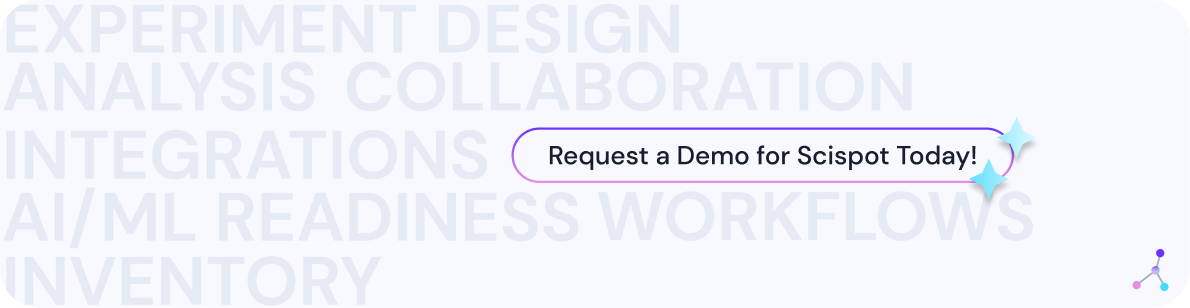




.jpg)
.webp)
.webp)
.webp)



