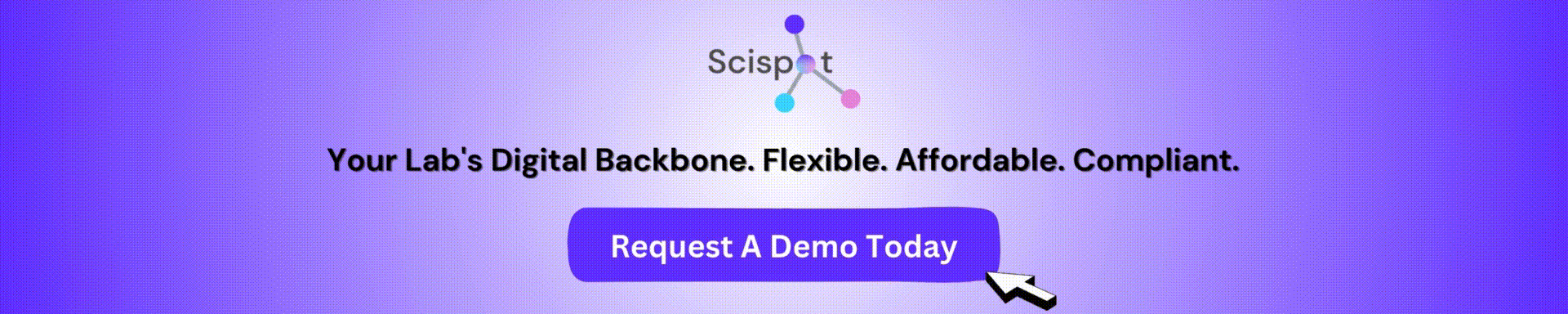Why Biotech Labs Need Better Chemical Data Analysis Tools
Biotech companies rely on chemical data analysis software to process complex information efficiently and accurately. However, many face obstacles in analyzing spectral data interpretation tool results, correlating chemical structures, and ensuring software is accessible for all lab team members. These challenges can create inefficiencies, slow down research, and hinder productivity.
As advancements in lab automation for biotech continue, researchers and engineers can now adopt software that simplifies workflows, improves accuracy, and integrates seamlessly with lab instruments. This blog explores the key features and benefits of chemical structure analysis platforms, showing how they enhance biotech lab operations and drive scientific innovation.

Challenges in Chemical Data Analysis for Biotech Labs
Managing Complex Spectral Data and Chemical Correlation
Biotech R&D often involves working with multi-peak spectra, requiring an efficient chemical structure analysis platform to analyze and interpret data effectively. Without the right tools, researchers struggle to correlate spectral data with chemical structures, making it difficult to derive meaningful insights. Many software solutions lack the flexibility needed to handle diverse assay data, causing inefficiencies and slowing research progress.
Additionally, spectral data complexity often leads to interpretation errors, increasing the need for manual verification and extending project timelines. Researchers need a reliable system that automates this process, ensuring accurate and fast data interpretation without unnecessary human intervention.
Making Software Easy for Lab Teams
Chemists use analytical software daily, but engineers and technicians may only need to access it occasionally. Without user-friendly onboarding software for lab teams, infrequent users face a steep learning curve, which can lead to errors, frustration, and low adoption rates.
A well-designed solution should cater to different user roles, allowing each team member to interact with the software effectively based on their responsibilities. Role-based access, guided onboarding, and a user-friendly interface ensure that both experts and occasional users can leverage the software’s full potential with minimal training.
Cost vs. Functionality: Finding the Right Balance
Investing in chemical data analysis software can be a significant expense for biotech labs, especially those operating on tight budgets. Many hesitate to adopt new software due to concerns about cost-effectiveness and long-term usability. However, the right software should strike a balance between affordability and robust functionality, providing biotech companies with the tools they need without unnecessary complexity or inflated pricing.
Labs should look for solutions with modular pricing, allowing them to scale usage based on their needs. Flexible subscription plans and customizable feature sets help biotech labs get the most value from their investment.
Integrating Lab Instruments for Better Efficiency
Near-infrared spectrometer software and other lab instruments must seamlessly integrate with analysis platforms to ensure a smooth workflow. If software lacks proper connectivity, data transfer errors become frequent, requiring additional manual input and increasing the risk of inconsistencies in results.
For biotech labs, having software that supports real-time data syncing with instruments eliminates these issues. Automation facilitates faster analysis, reduces errors, and ensures that researchers spend more time on meaningful data interpretation rather than fixing integration problems.

Key Features of the Best Chemical Data Analysis Software
Automated Chemical Structure Interpretation for Faster Insights
A robust chemical structure analysis platform should be capable of automatically linking spectral data with chemical properties. This feature enables researchers to analyze complex results efficiently, ensuring that chemical correlations are identified quickly and accurately.
Automated chemical structure interpretation reduces manual labor and human error, allowing researchers to focus on higher-level data analysis rather than spending hours on repetitive data entry and correlation tasks.
Easy-to-Use Onboarding and Training for All Users
Effective onboarding software for lab teams should provide guided training tailored to different roles within a lab. Whether a chemist, engineer, or occasional user, every team member should be able to navigate and use the software with ease.
Role-based learning, interactive tutorials, and built-in user assistance significantly enhance adoption rates, making it easier for labs to integrate new software into daily workflows without extensive training periods.
Smooth Instrument Integration for Higher Productivity
Modern near-infrared spectrometer software should work seamlessly with a lab’s broader automation ecosystem. By integrating directly with existing lab instruments, researchers can automate data collection, minimize manual errors, and improve efficiency.
This feature ensures real-time data availability, making it easier for researchers to process and interpret findings without delays. Better integration also helps maintain data integrity across different instruments and analytical platforms.
Cost and Time Savings with Lab Automation
Adopting lab automation for biotech enables companies to streamline processes, boost productivity, and reduce operational costs. Automated workflows reduce the need for manual intervention, cutting down on human error and optimizing research output.
By implementing software with automation capabilities, biotech labs can ensure consistency in data analysis, improve scalability, and maintain high research standards without requiring additional personnel or costly manual oversight.
How Chemical Data Analysis Software Helps Biotech Labs Achieve More
Biotech companies that invest in advanced chemical data analysis software experience significant benefits, including:
- Faster Data Analysis and Interpretation – Automated spectral data interpretation tools eliminate manual calculations, allowing researchers to analyze results efficiently.
- Better Software Adoption and User Experience – Simplified onboarding software for lab teams ensures that all users, regardless of experience level, can work effectively with the platform.
- Seamless Instrument Connectivity – Reliable near-infrared spectrometer software ensures smooth integration with lab instruments, reducing data transfer errors.
- Higher Lab Productivity and Efficiency – Lab automation for biotech minimizes inefficiencies, optimizes resource allocation, and ensures higher research accuracy.
- Greater Cost Savings and ROI – Scalable software solutions allow labs to maximize functionality while controlling costs, ensuring that investments in technology drive long-term value.
Choosing the Best Chemical Data Analysis Software for Your Lab
As biotech research continues to evolve, having the right chemical data analysis software is essential for maintaining accuracy, efficiency, and competitiveness. The best chemical structure analysis platform, spectral data interpretation tool, and onboarding software for lab teams can transform workflows, making research more effective and streamlined.
If your lab is looking for a software solution that enhances chemical data analysis, simplifies automation, and improves usability, Get your personalized walkthrough to see how Scispot can support your biotech research needs.